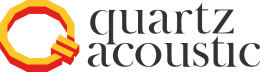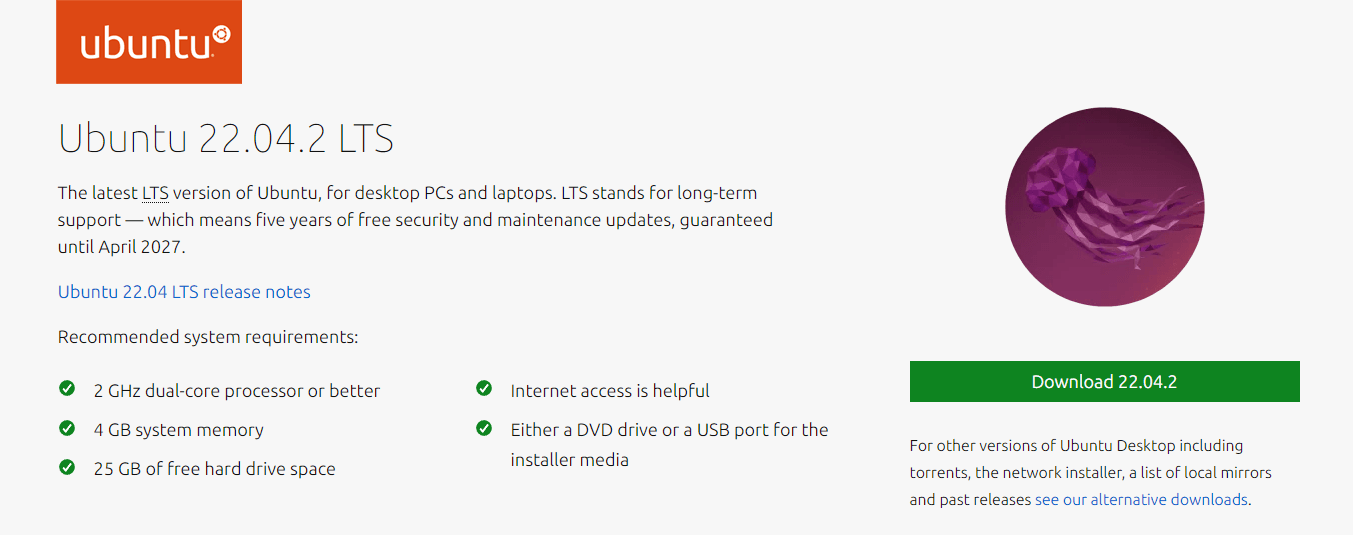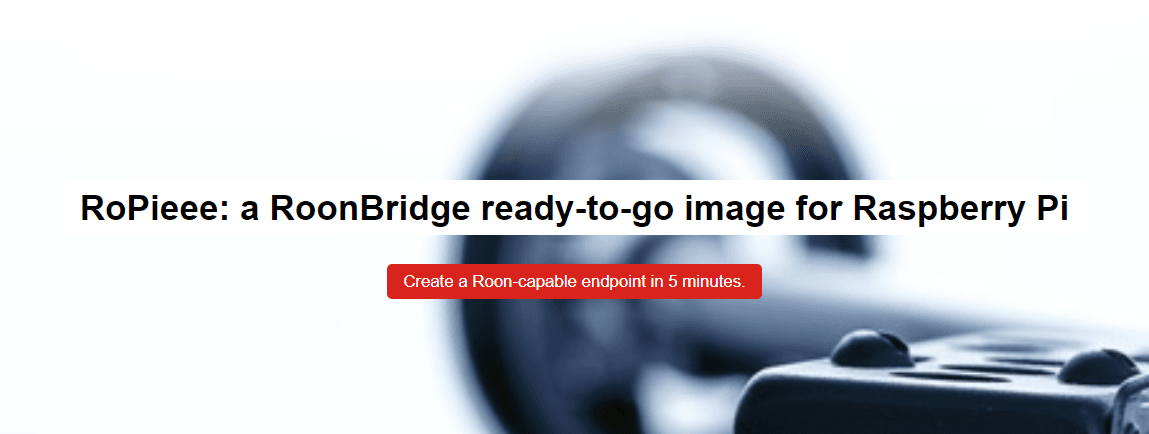High Quality Roon Playback with our Fanless Mini PC
Roon has been a very capable streaming service that provides extremely high-quality control and output, especially when using Tidal (or Qobuz if one uses it through VPN in Singapore). However, it may seem a daunting task in setting a Roon Server for some without the initial dedication of time and technical knowledge, as it involves installing the right stuff to get the ecosystem working. It also requires a computer as the brain (we called that the Server or Core, used interchangeably, more about that later), which upon knowing that a ‘computer’ is needed it will immediately get users to associate that with the bulky desktop PC setting. Understandably, that will definitely be a hassle IF that was the case. Luckily it is not.
Sign up Roon here with this referral link and we both get extra 30 days!
Below holds a large chunk of info, where they are also summarised in point forms at the end here you can skip to directly if you want
Here is the introductory video on how Roon works:
Essentially we can break down Roon ecosystem into Core, Bridge and Remote.
Simply, a Roon Core is the ‘base’ Roon has to be installed in. Only Windows, Mac, Linux and NAS (because NAS uses Linux distro as the OS) can be installed with Roon Core. The Core needs the processing power for some DSP and filters to run effectively.
As mentioned earlier, we use server or core interchangeably, but there is still a fundamental difference. Roon Core mainly refers to Windows and Mac installation because such installations come with a GUI, or graphical user interface. It makes setting up a breeze just like using any software programmes in Windows or Mac settings, by just double-clicking the setup file/app.
Roon server is often mentioned with Linux and NAS installation because we install the Roon on such platforms without a GUI. Configuring the settings are easily done in Roon Remote, which we will explain in a while, so there is really no fear of setting things in codes. Installation takes a little bit of know-how as it involves using Terminal commands to install. Fret not, however, as QA will handle that installation in the Mini PC for users of Roon to be able to use it instantly and easily.

But first, we have to justify our position of using a Roon Server in a Linux environment, and there are many good reasons for that.
First of all, Linux is very light in operation. It does not use up that much memory or hard disk space like a Windows or Mac OS – ideally, we want the environment where Roon is being run to be as cluttered-free and swift in operation as much as possible. Linux is really the best choice. Ubuntu, the Linux OS we use, is probably one of the largest and most stable, if not the largest and most stable, build of Linux. It is highly supported by many audiophile programmes so they are definitely bound to work without any guesswork. And although Ubuntu is so established, it still allows the installation of a lite version that really runs the bare bones of Ubuntu while reserving the rest of the resources firmly for audio applications usage. QA cannot recommend it highly enough. Really.
—
Secondly, a Roon server installed in Linux environment runs in the background, automatically started in every boot up (and the boot up is fairly quick), this allows Roonserver in Linux to run in ‘headless’ mode – a mode where a display monitor is not even required to be connected to the Mini PC. Purely from a Roon server basis, upon getting the Mini PC from us, one could actually just connect it to a power source and an ethernet network, and the Roon ecosystem can start. With a Roon remote, as long as they are in the same network, we can easily find this server, point to it, log in to your Roon account, and start setting it up.
One may worry do we ever need to connect the Mini PC to a display monitor to maintain the Linux system or update the Roon Server. And that is the third reason why a Roon server in Linux is so preferred. Crucial updates of Linux Ubuntu are installed automatically, optional ones are well, optional, so it does not really matter if they are updated or not. The latest Ubuntu LTS (long-term release) can last and will be supported until 2027. One could do well to connect to a monitor every now and then perhaps to do some maintenance updates, but not doing that will have absolutely no effects on the quality of sound coming out of it. But a major maintenance in a year or two is definitely not too bad after all, compared to say using a Windows environment where the updates can sometimes be really problematic, breaking the system in some worse-case scenarios. The greatest news is, Roon Server updates are done through the Roon remote, so that really is a handy convenience, and as far as Roon Server users are concerned, that is really a huge blessing.
Above: Linux Ubuntu is incredibly light and stable as an OS for Roon.
Roon Server can be connected directly to DACs, most often with USB cables. Since they are computer OS-based, it is akin to connecting DAC directly to a computer for audio playback. Now, if some are really intending to use a desktop PC to use as Roon Core, it may not be possible to sit the large footprint of a computer beside or within the audio/hifi system, especially if they are in different rooms. This is where Roon Bridge comes in.
—
Roon Bridge is a relatively straightforward device that bridges the Core in one space to the DAC of another space. It ‘extends’ the Core to right within where the DAC is, through wireless or wired ethernet, as long as they are in the same network. It does not need a high computing capability like a Core, since all it does is to ‘bridge’ the signal path, so it can really be a low-powered or low-spec computer like an old laptop or Mac mini for example. It can run on Linux as well, so for Roon Bridge, a Raspberry Pi is fully usable. The small footprint, being easily set up and a fast bootup with Ropieee flashed to it makes the RPI one of the best choices* as a Roon Bridge.
** A Roon Server cannot be installed on a RPI because the ARM processor chip used in RPI is not supported. Only Roon Bridge can be installed on a RPI.
Above: RoPieee is a fantastic RoonBridge. However, the increasing high cost of RPI lowers the worth of using RPI as a Bridge.
So with the flexibility of the Roon Bridge, one could easily expand the playback of one single Roon Core/Server into different playback areas we called zones. Say you have one listening setup in the main room and a secondary listening area in the study, two separate Roon Bridges set up and connected to the DAC of each room will now allow you to listen in two different spaces SEPARATELY on another, playing different music altogether. This multizone playback is one amazing feature of Roon and the reason why Core/Server needs processing power.
—
And this where Roon Remote comes in. Roon Remote is essentially an interface through the app where your control and make the various settings of the Roon options and configuration from Android or Apple IOS devices. So a Remote with the app installed in one’s phone or tablet allows the control and playback right from the listening position, without always requiring users to get up to the computer for access and navigations if the computer is located somewhere away from the listening area.
In the example of multizone playback, two users can install the Roon Remote app on their mobile devices or tablets and they can control the playback individually from their own spot.
—
Upon knowing how the software ecosystem works now, we need to know how best the hardware parts can be implemented into the entire chain. As mentioned earlier, the use of a desktop computer is extremely inflexible in running a Roon core due to its size and having a rather specific placement. In QA opinion, a desktop computer has no place in a hifi setup with Roon not only because Roon is meant to be liberating which desktop is not, but because desktop is also noisy.
Desktop computers mostly run with a couple of fans to cool and if one chooses liquid-cooling system it only adds unnecessary cost. The fan will inherently introduce noise into the signal of the entire audio chain as well. Many components in a desktop setup are mostly not needed for audio playback too, so the graphic card portion can be totally eliminated, allowing us to downsize that physical part. Granted some users may wish to go all the way in utilising the graphical processing in audio playback through CUDA offload, that is really another discussion we will not go into.
And to be totally honest, contrary to many beliefs, we do not really need high-performance cores of CPU to really run Roon, IF, playing directly of just PCM and DSD64 WITHOUT upsampling is the only aim. A dual-core Intel Celeron from 6-7 years ago can run Roon with playback of Tidal as they are, in perfectly fine performance, with CPU processing hardly maxing out over 60% in both cores. Intel i3 is definitely NOT the minimum hardware requirement to run Roon.
—
Working with these parameters, QA offering of a Mini PC with Intel N100 as the processor is an excellent introduction to computer audio playback without all the shackles a desktop computer will bring. Let us reiterate again this is not even a compromise in moving away from a desktop setup – it is an upgrade.
The small-size form factor allows portability, meaning it could be situated anywhere now, even right in the mix of the hifi equipment close to the DAC. It is fanless, so not only is the noise from a cooling fan will never be an issue, it also will provide the best possible sound coming out from a computer. This is a significant feature why a fanless Mini PC can sound much better than a fan-cooled counterpart. Not many CPU can run in a fanless configuration, Intel Alder Lake N100 is one suitable CPU.
Admittedly a fanless Mini PC often uses lower-powered CPU, but that doesn’t mean it is inadequate to run a Roon server. Intel N100 Alder Lake is a 12th Generation CPU chip released in early 2023 that is efficient in its performance with 4 efficient cores that adjust the processing speed accordingly to the load of the tasks. Again, if one is running purely just Roon with Tidal or DSD WITHOUT upsampling, the Intel N100 is more than enough.
Lastly, it is modular. We can upgrade the memory RAM sticks or M2 NVME SSD hard drive as and when needed. Now with this aspect, and considering the overall performance it can provide, the versatility is so high for the price that from QA point of view, a Mini PC is even more efficient in being used as a Roon Bridge now than using a RPI 4. With the current price surge and shortage of the RPI 4, a slight top-up to a Mini PC is just so much worthier, which in any given time, it could be easily converted to a Roon Core/Server, HTPC, or even a computer. Some of these are what RPI 4 is capable but not as flexible in handling. A change of SSD within the Mini PC and one could easily boot it up into any OS to use as a computer!
—
For those who are really into scaling the last bit of fidelity in upsamling, with HQPlayer for example, a more powerful processor in the form of i5 and i7 CPU are available too. These higher-spec of processors draws higher power and thus generating more heat, so a fan is most often needed to cool the chips. But here we are using a larger surface area of metal chassis as a form of a giant heatsink to draw the heat away from our Intel i5 and i7 11th Generation CPU of Mini PC, so all the above advantages of Intel N100 Mini PC still apply, but now with extra processing juice. They will be listed soon.
An i5 will be a good middle ground if one thinks the extra speed an i5 provides over the N100 is worth paying for, especially with the thinking ahead that upsampling may be experimented with in the future. Component wise, RAM sticks and SSD are also better in spec in the i5 and i7 setup than the N100, since the former can make use of the extra bump in speed of components in higher efficiency.
Be rest assured the default components you are getting in these packages are of reputable brands that promised stability and speed. Depending on budget and needs, configurations range from SK Hynix to Crucial in memory modules, and Colorful to Crucial or even better, Western Digital Black in SSD – these are high quality branded PC internals that you wouldn’t even get in many Mini PCs which are priced higher.
—
For non-audiophiles who happened to chance upon this article, any one of the Mini PC can be used as a computer in its entirety as per any normal PC. If graphical processing like 3D-rendering and high graphic settings of gaming is not needed in your requirement, these Mini PCs are perfectly suitable to replace the big and chunky CPU of a desktop setup no absolute problem at all. Mount it behind a monitor and connect the keyboard and mouse with the 4 available USB ports, you are all set with a sleek computer setup for school and office use.
—
So TL;DR:
- Roon is a very high quality music library and audio playback engine that integrates perfectly with Tidal and Qobuz.
- Implementing Roon in a hifi setup is not difficult if the ecosystem is being understood in terms of software and hardware.
- Brain of Roon is a Roon Core or Roon Server, both are the same, except a Core is installed in a Windows or Mac OS, so it comes with a GUI (Graphic User Interface), while a Server is installed in a Linux or NAS (also a linux environment).
- Roon Core/Server needs CPU processing capability, so it cannot be installed in Raspeberry Pi (RPI)
- Roon Core installation is easy, double click on the file in Windows or Mac. Roon Server installation involves running of scripts. QA will have that installed in the Mini PC.
- Roon Server in Linux is preferred because:
- Linux is very light in operation, uses less RAM and storage
- Roon Server runs in the background automatically whenever Linux starts
- Roon Server in Linux can run headless, meaning no monitor is needed to connect to it, just switched it on or off.
- Linux updates itself automatically on crucial updates.
- Roon Server can be updated with Roon Remote – another feature of being in headless mode.
- Roon Bridge is a middle node to branch out Roon capability to DACs.
- Multiple Roon Bridges can be placed in different location with different DACs, realising multizone playback of different music all from one Roon Core/Server.
- Roon Bridge allows a Roon Core/Server no need to be within the hifi setup.
- CPU processing capability is not mandatory for Roon Bridge, so it can be installed on RPI as an easy and effective Bridge.
- Roon Remote is an app installed on mobile devices to control the settings configuration of Roon Core/Server and playback.
- A desktop computer can easily be a Roon Core. But often it is big and cannot be placed in a hifi setup. Cooling fans in desktop system also will introduce noise into the signal of the audio chain.
- A Mini PC strips off the nonessentials of bulky desktop PC, retaining just the important memory, storage and ethernet components important for computer audio playback.
- Mini PC then allows portability, then it can be placed within a hifi setup, close to the DAC.
- A fanless Mini PC further improves the sound, with no noise audible from listening position and no noise introduced into the signal.
- Intel i3 has always been the recommended minimum requirement for Roon playback, fact is even a dual-core Intel Celeron date 6-7 years ago can run Roon perfectly fine, with CPU processing hardly maxing over 60% on Tidal/Qobuz or DSD files playback with no upsamplings.
- So the entry config of the Mini PC introduced here that uses Intel N100, a 12th Generation CPU released in early 2023, is more than capable for Roon playback if upsampling is not required.
- The higher choices of i5 and i7 will be suitable for users who may be or are intending to use upsampling like HQPlayer where higher CPU processing is required. CPU chips are still a very respectful 11th Generation Intel chips that can still last for many years to come, especially in a Linux setup.
- Both of these lineups are portable, fanless and run headless, with Roon Server in Linux Ubuntu package pre-installed by QA. Users only need to switch it on, connect to the ethernet, have it in the same network of the Roon Remote app and access through that for configuration.
- These Mini PCs are also modular, so they are easily upgraded to higher value of RAM or SSD according to one’s requirement.
- With the N100 Mini PC package not too much in cost over an RPI 4 due to their consistently ongoing shortage and price surge, it is even more worthy to use that as a Roon Bridge if one needs to. Ultimately it has the flexibility to be usable in various functions as a Roon Core/Server, HTPC or in the case of not needed to serve its functions in audio, can even be booted into any OS since it is really a computer!
Sign up Roon here with this referral link and we both get extra 30 days!